
Cool Ideas is excited to announce that we now accept SnapScan payments.
To settle your invoices with a Snapscan payment please see below:
- After opening your monthly invoice change the Payment Method to Scapscan
- This will generate a unique QR Code and payment link
- Either use Snapscan on your smartphone to scan the QR code or click the link below the QR code to then make payment.
- Once done your Cool Ideas invoice will reflect as paid.
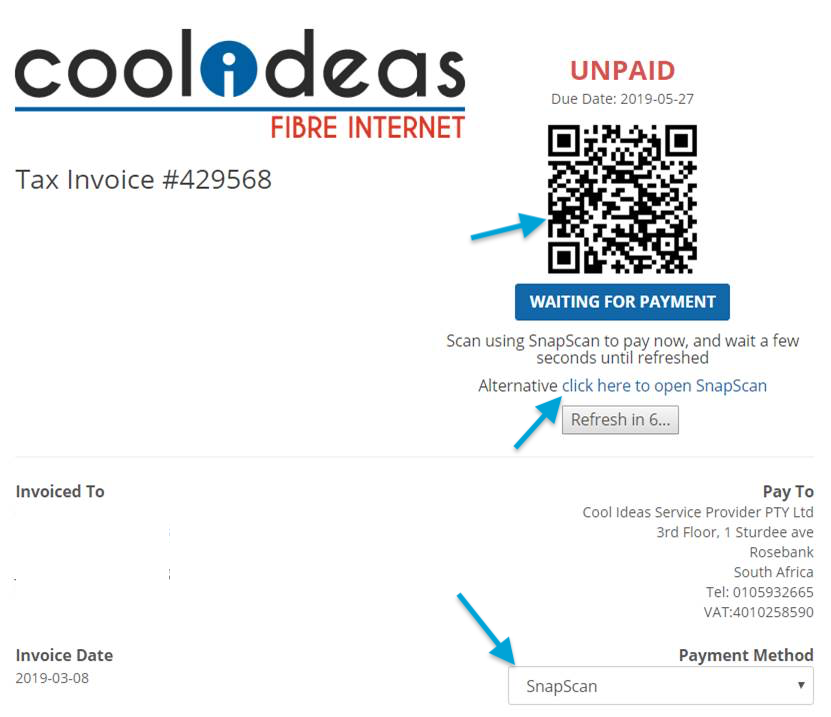
Should you have any issues with the above, please don't hesitate to contact our accounts department on 010-593-2665 or accounts@coolideas.co.za
To find out more about SnapScan, please visit:
https://www.snapscan.co.za/If you don't already have SnapScan on your smart phone you can download it via the following links:

