Process of ordering a Static IP Address:
1 . Log into your CoolZone account:
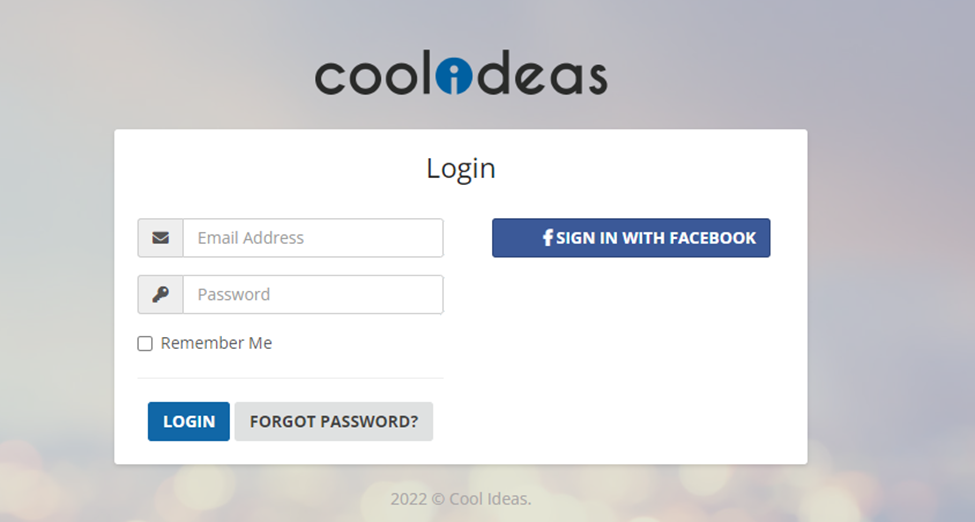
2. You will be presented with a navigation panel on the left hand side of your screen.
3. Please click on "services" and select "Static IP.
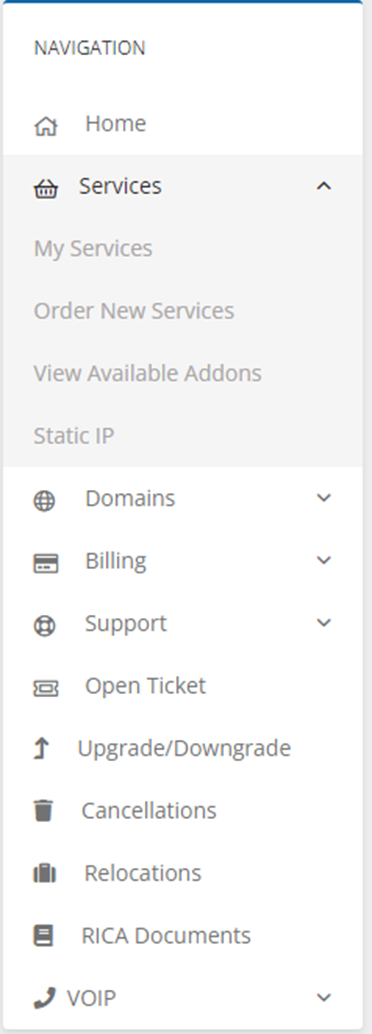
4. Fill in and select the required information. Please ensure that you select the correction region and target service.
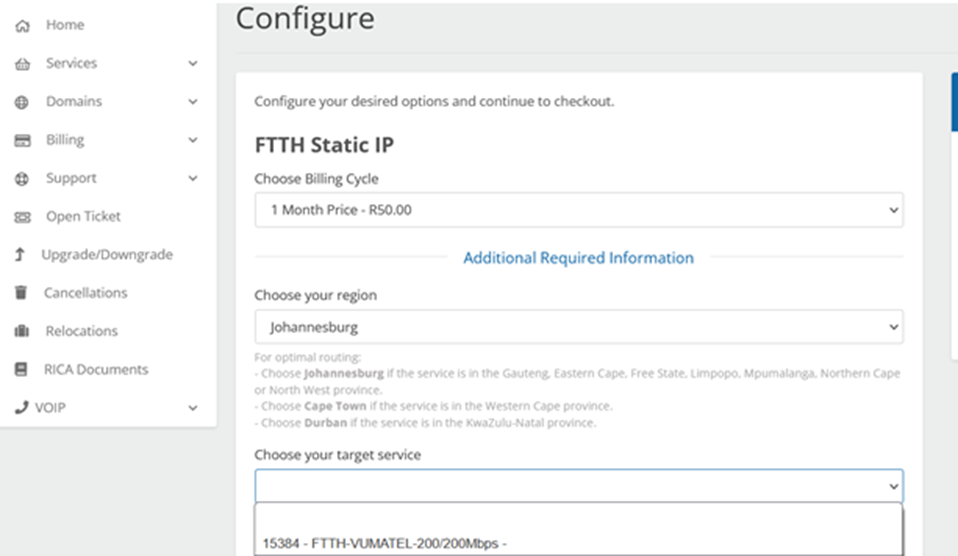
5. Confirm that you have agreed to the service and proceed to oversee your newly active Static IP Service.
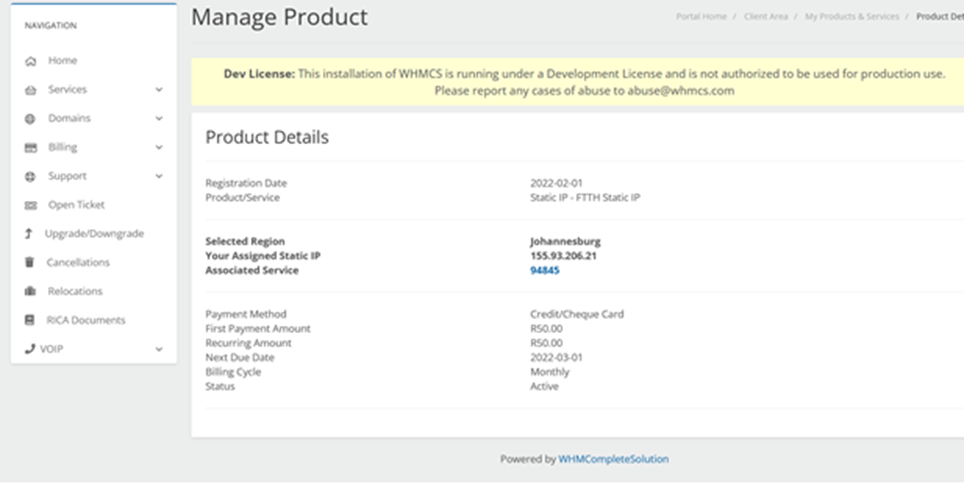
And you are all set!!
Please remember to
reboot both your ONT and Router in order for your static IP address to take effect.
Please give us a call on 010 593 2665 or send us an email to support@coolideas.co.za should you have any trouble following the above guide.