To set up your debit order, please log into your
client portal.
- Select the Billing tab
- Click on the Debit Order Details tab
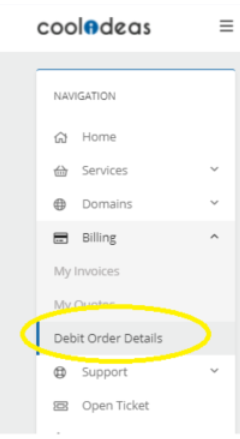
- You will be directed to a debit order details page
- Click on "Debit Order Mandate Form"
- Complete the account holder details and sign electronically.
Important information:
For more information please call our Accounts Team on 010-593-2665 or email our
accounts department here