
To allocate funds sitting in the Payfast wallet:Step 1: Log into the portal
https://coolzone.cisp.co.za (Your username would be your email address associated with your Cool Ideas account)
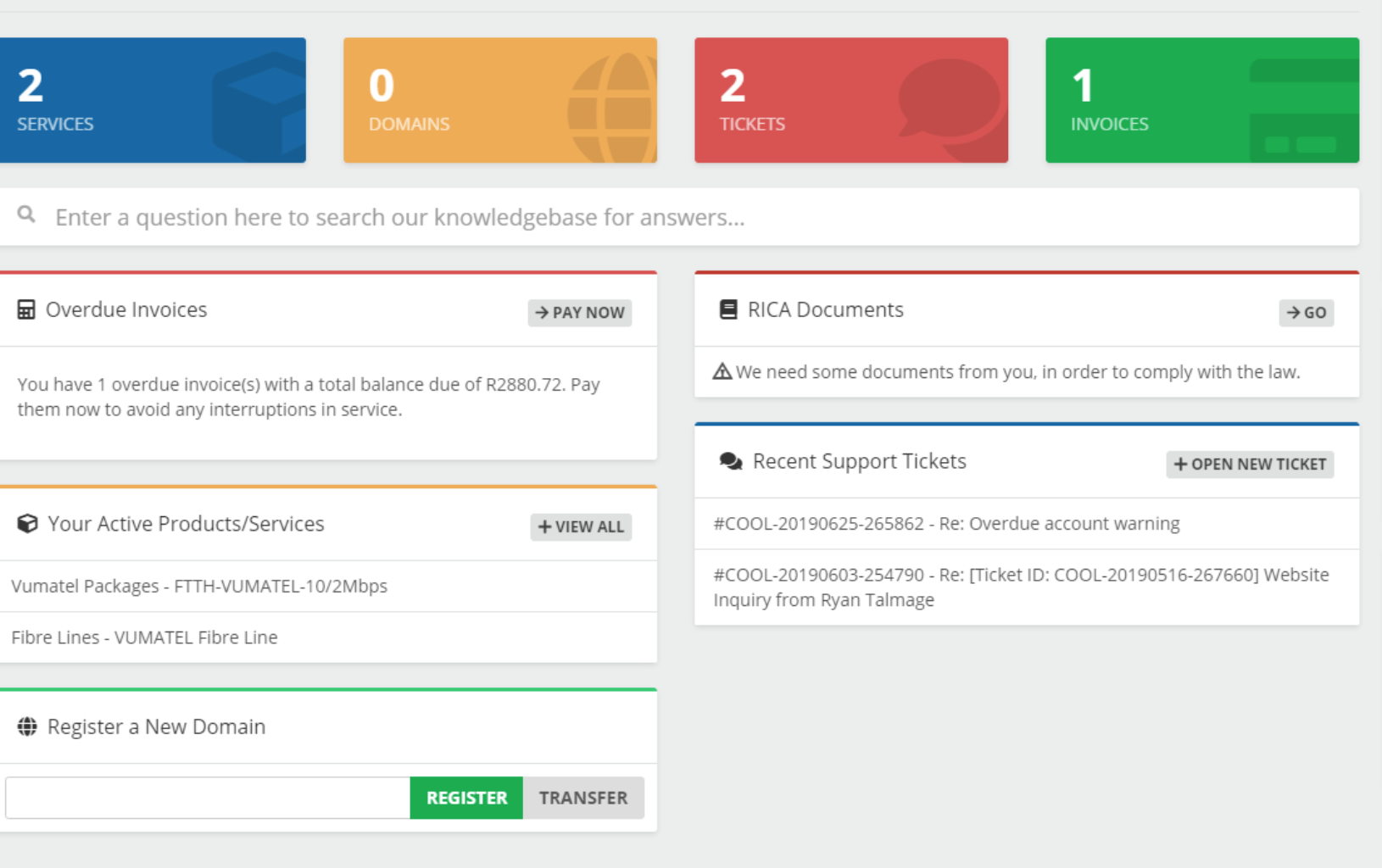 Step 2
Step 2: Navigate to the outstanding invoices and click on 'Pay Now' (You will not be making a second payment)
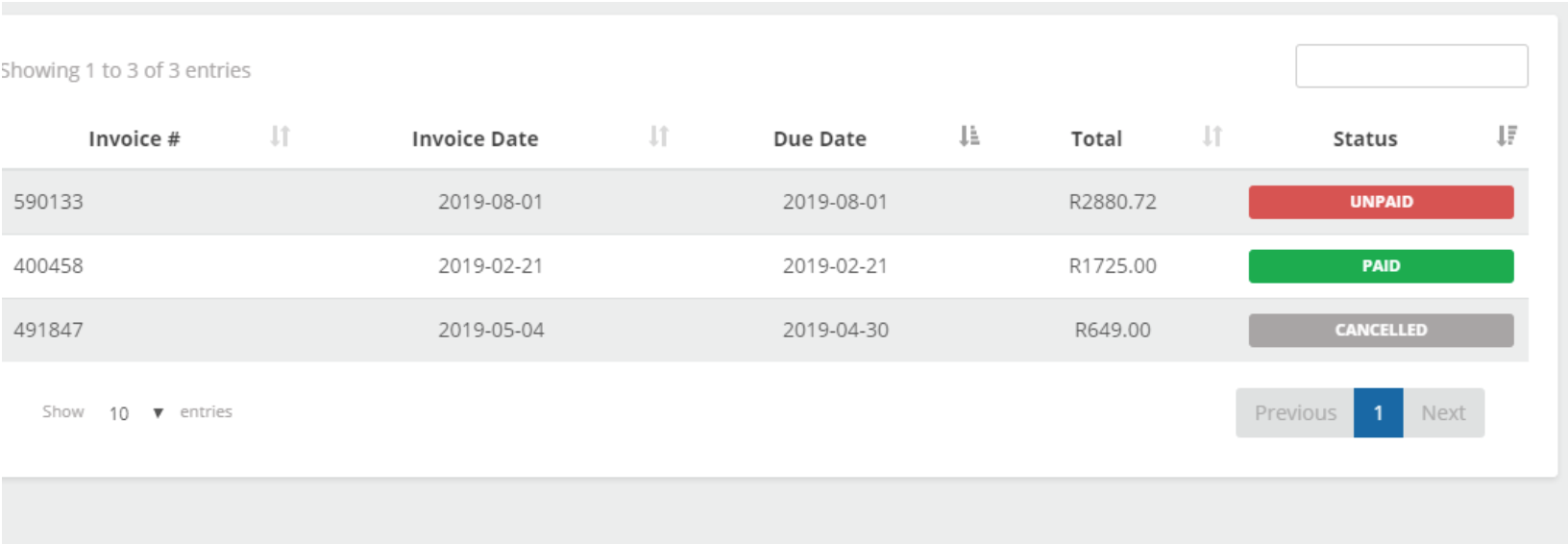
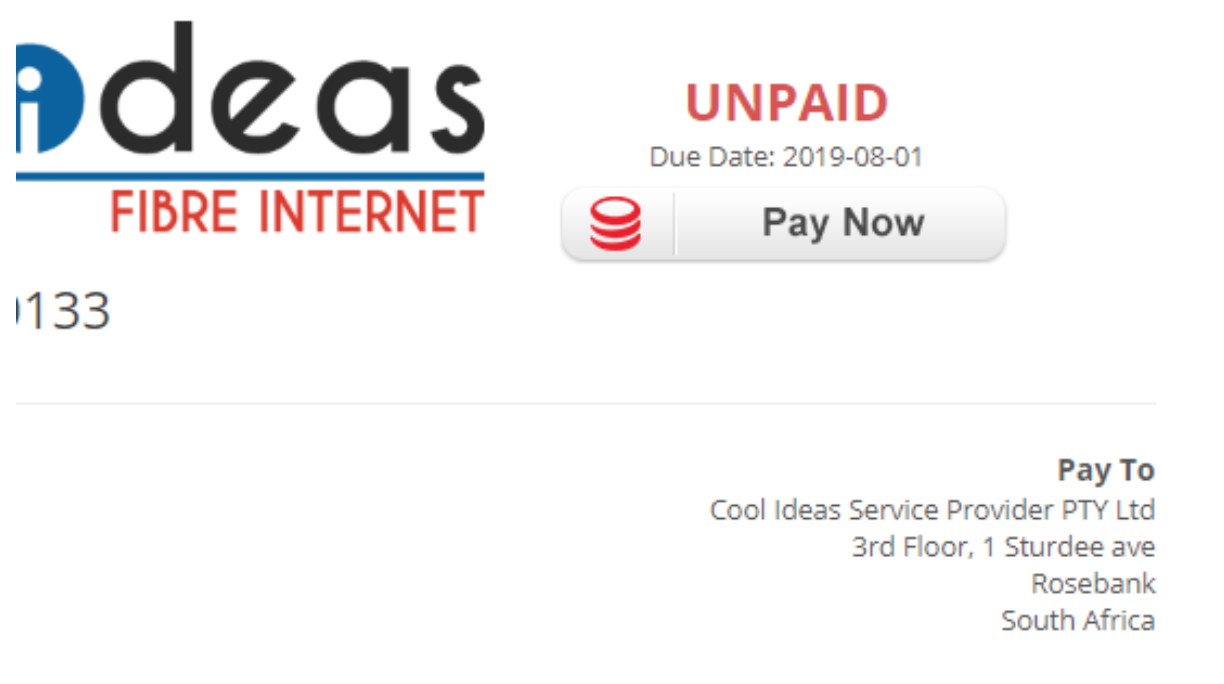 Step 3
Step 3: Enter the email address linked to your account, you will then be asked to enter a OTP. This will be emailed through to you
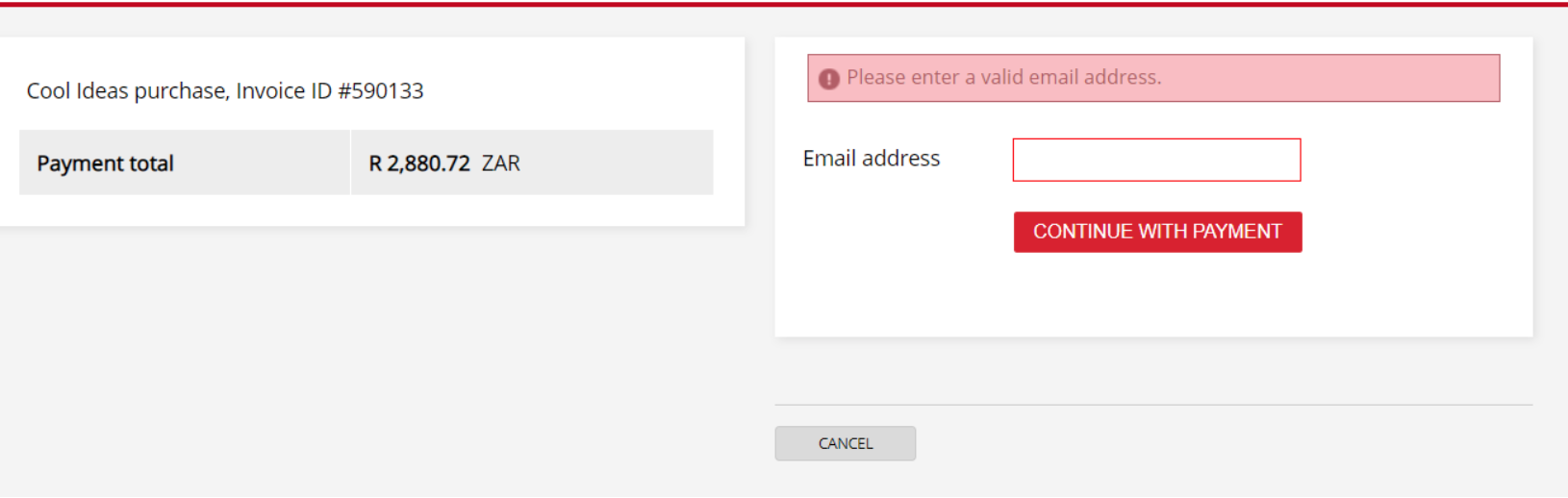 Step 4
Step 4: Please enter the OTP and click on Continue with Payment
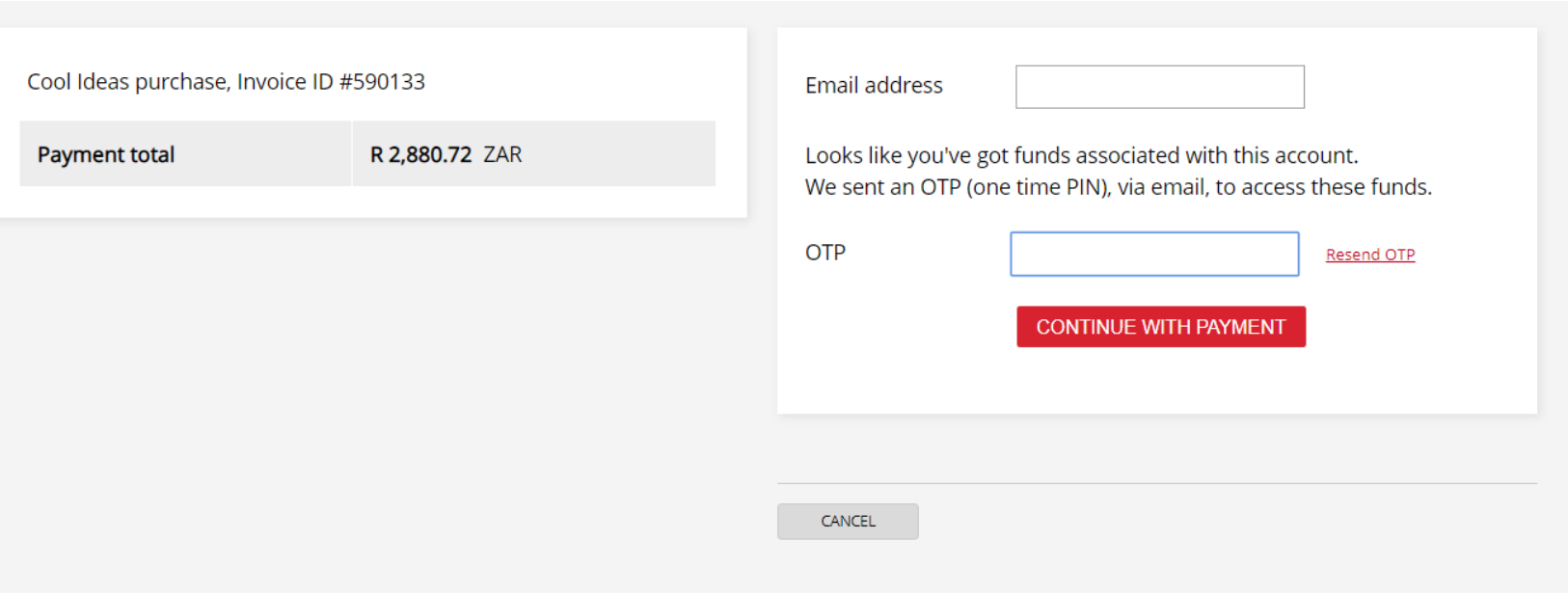 Step 5:
Step 5: From there you can choose the option to pay using your Payfast balance.
Step 6: This will then mark the invoice as paid.
Should you have any issues please don't hesitate to contact our accounts department on accounts@coolideas.co.za or 010-593-2665