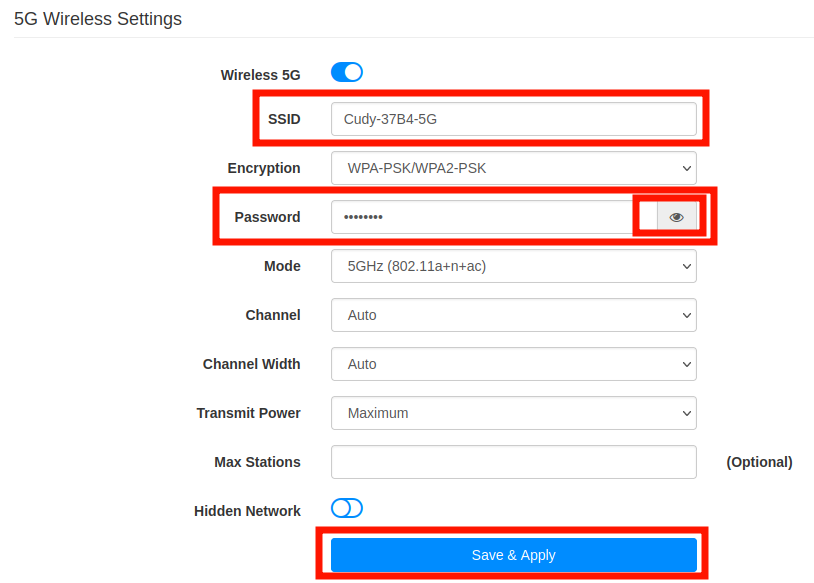How to change WIFI SSID and Password.
Click on General Settings.
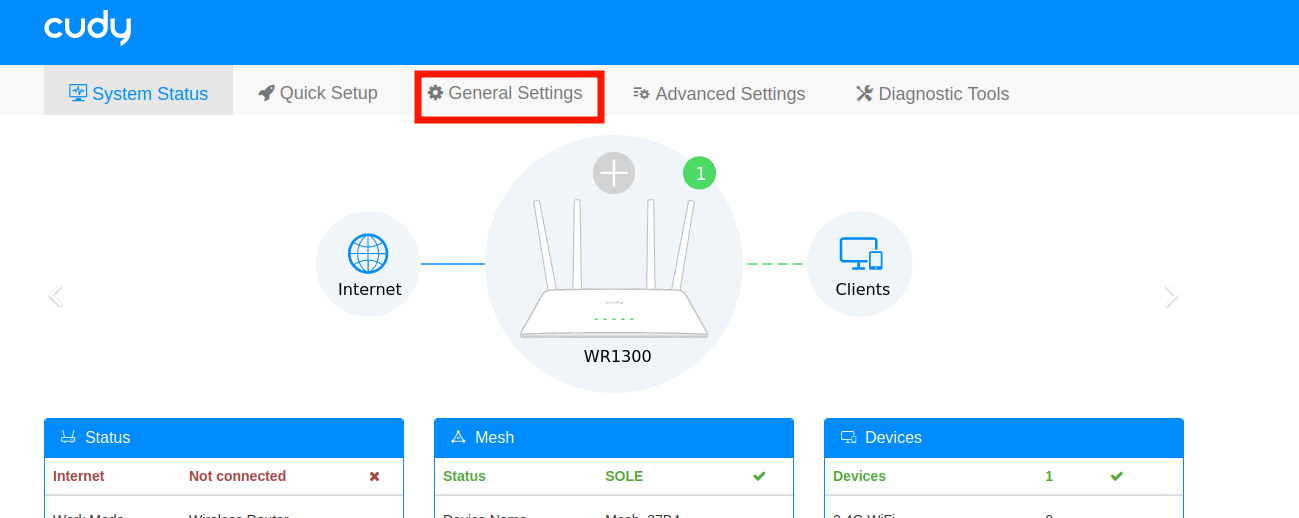
Click on Wireless Button.
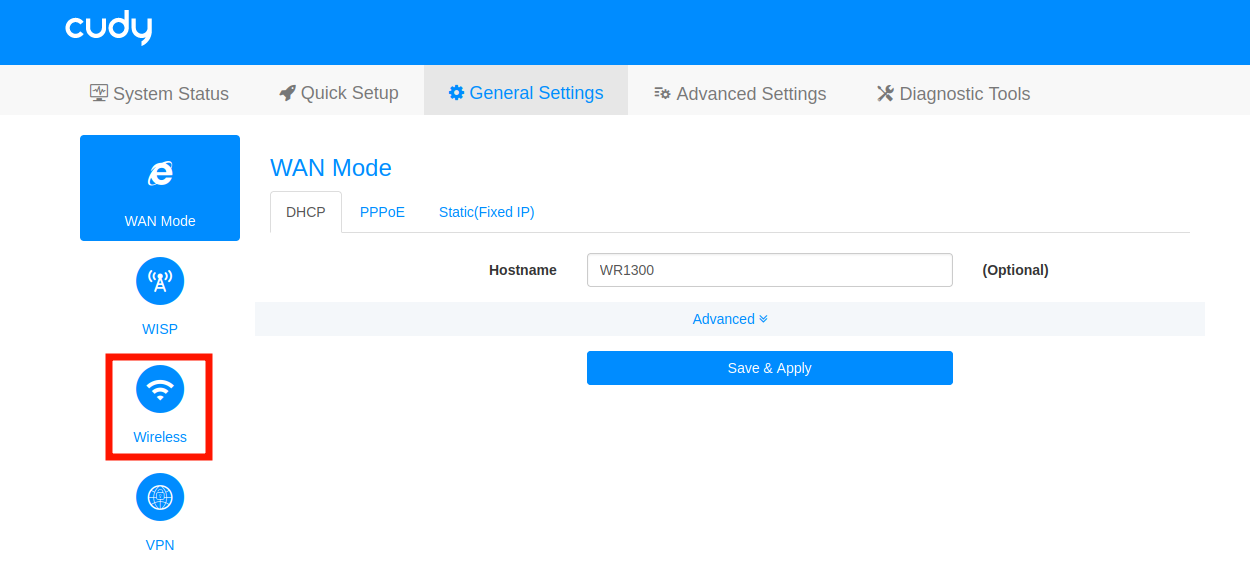
Input the desired 2.4Ghz SSID and Password. By default these will be the details on the bottom of the router and will reset to these when doing a factory reset.
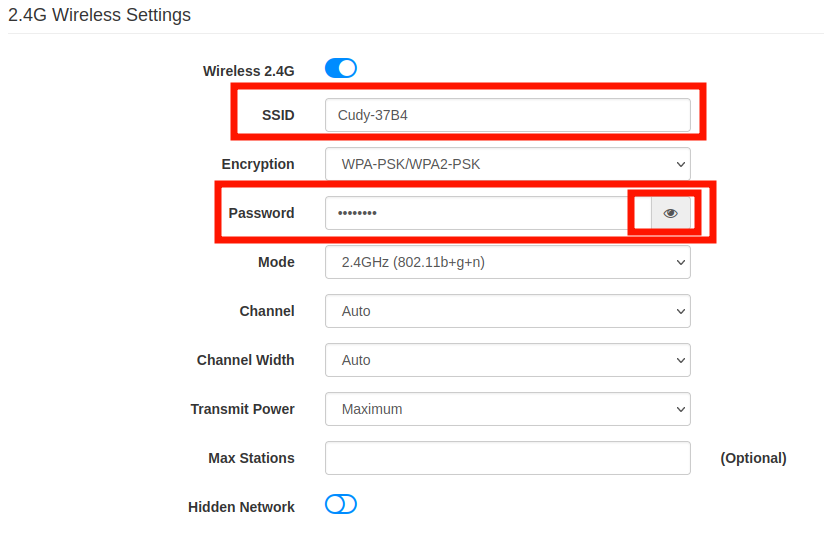
Scroll down and input the desired 5Ghz SSID and Password.
Click on save and apply.
HINT: Make the SSID and Password the same as the 2.4Ghz just append _5GHz to the SSID. This simplifies the set up.