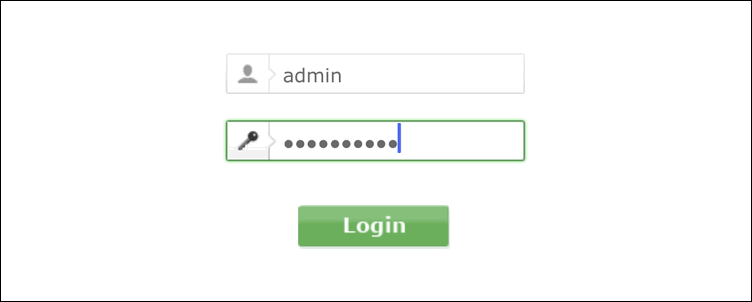Please note: that this is for the Archer C2 hardware version 1 router.
Please note: that this is for the Archer C2 hardware version 1 router. This guide will walk you through switching off SIP ALG on your TP Link router.
SIP ALG is known to cause a number of issues with Cool Ideas VoIP and switching it off is always recommended.
-
Open your web browser and navigate to 192.168.0.1 or http://tplinkwifi.net/
- You will be greeted by the page below:
- Enter the following:
Username: admin
Password: admin or coolideas1
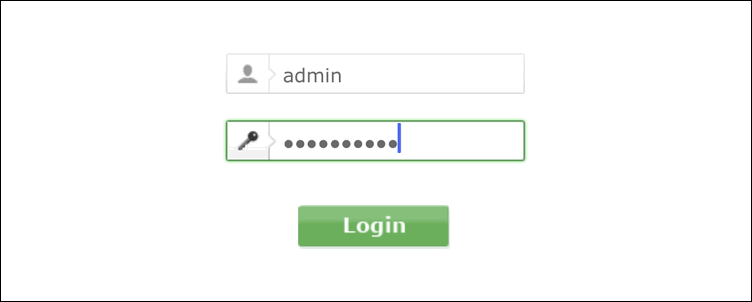
-
The following status page will appear once you have logged in.

- Navigate to Security > Basic Security on the left-hand menu.
- Select Disable in line with with SIP ALG.
- Click on Save.

Your router now has SIP ALG disabled.
If you have any trouble with the above, please don't hesitate to contact our support team on 010-593-2665 or
via mail