Please log into the router using the following:
1. Open your web browser and navigate to 192.168.0.1 or
http://tplinkwifi.net/
2. You will be greeted by the page below:
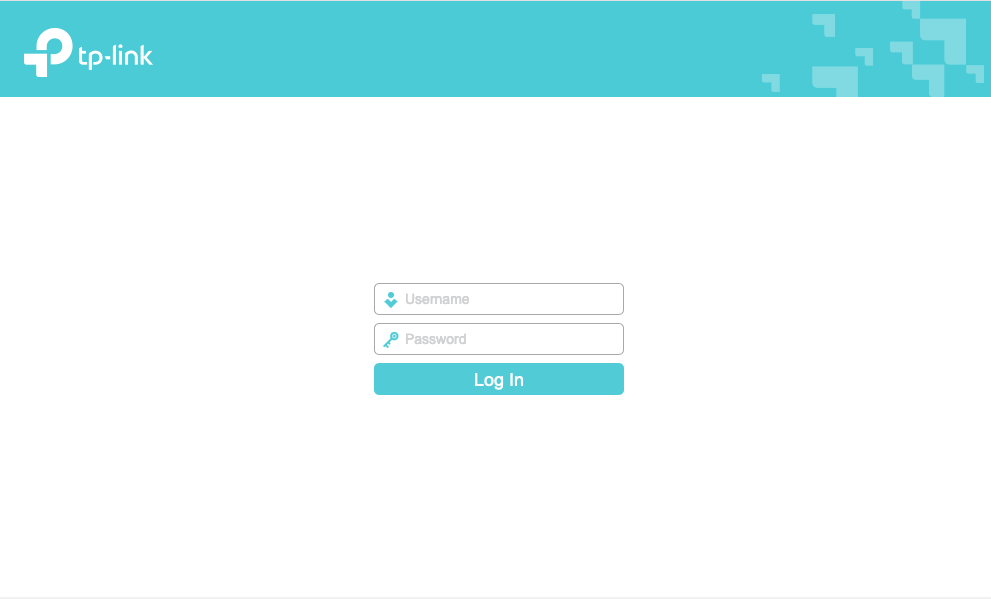
3. Enter the following when being asked for a username and password:
Username: admin
Password: admin or coolideas1
4. Click on Login
5. Please click on the security tab on the far left hand side.
6. Click on Advanced Security
7. Once selected, please untick "Forbid ping packet from WAN port" as seen below.
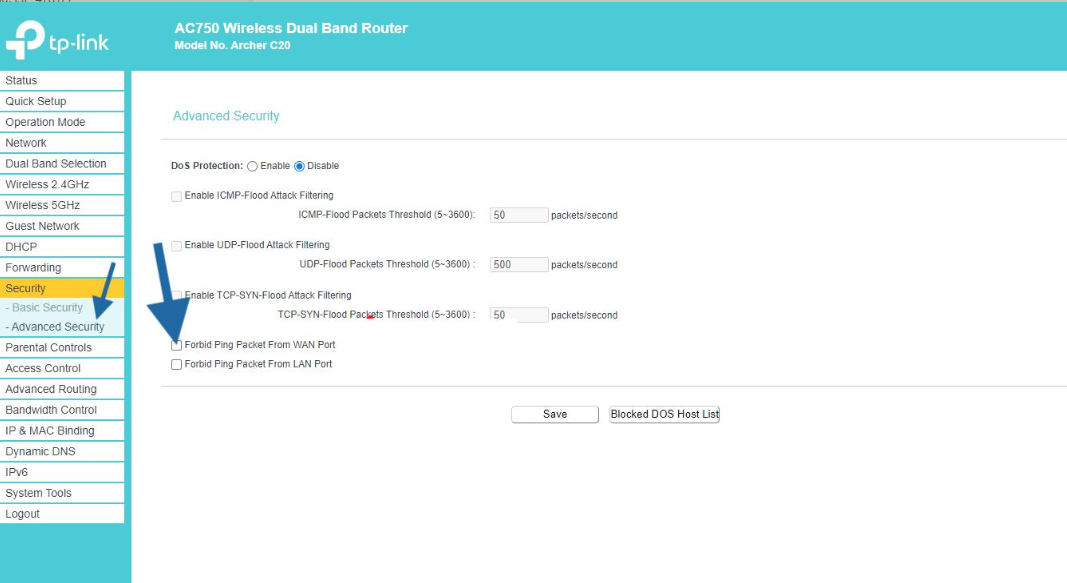
8. Click Save.